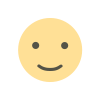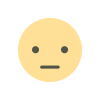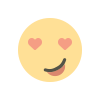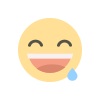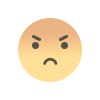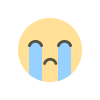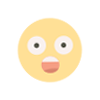Single Vendor Market Place
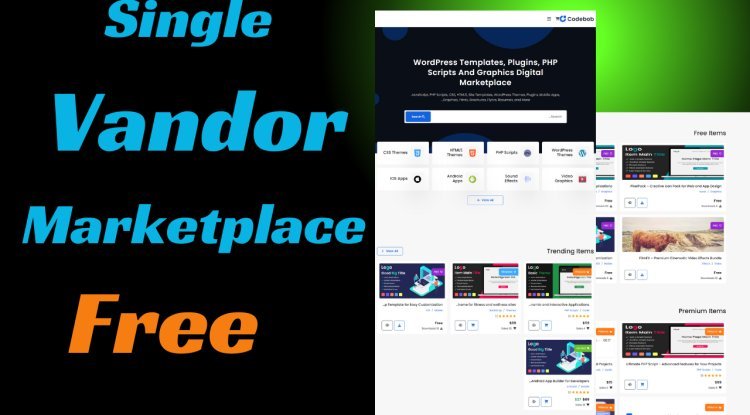
WhatsApp: 01551789497
Single Vendor Market Place Codebob,
Codebob sounds like a powerful PHP script that streamlines the creation of a digital marketplace for a single vendor, offering a wide range of features for selling digital products. Here’s a breakdown of the key features and components that you could expect from a platform like Codebob:
Single Vendor Market Place Codebob
Key Features of Codebob:
Single Vendor Market Place Codebob
-
Digital Product Management:
- Support for Various Product Types: Easily upload and manage a variety of digital products, including WordPress themes, plugins, stock footage, music, audio, and graphics.
- Intuitive Product Upload: Simple interfaces for uploading products, adding descriptions, setting prices, and providing download links.
- Product Previews & Samples: Option to display previews or demos of the products (e.g., live demo for themes, sample clips for audio).
-
Admin Panel:
- Centralized Management: Admins have full control over product listings, orders, customers, and other marketplace aspects from a single, easy-to-navigate dashboard.
- Order Management: Monitor customer purchases, process refunds, and track successful downloads.
- User & Customer Management: Manage customer accounts, track downloads, and handle permissions.
-
User Authentication:
- Secure Login & Registration: Implement secure user authentication for customers to manage orders, download products, and track their purchase history.
- Password Recovery: Secure methods for users to recover their accounts in case of lost passwords.
-
Responsive Design:
- Mobile-Friendly: Codebob ensures that the marketplace is fully responsive, providing a seamless user experience on any device, whether desktop, tablet, or mobile.
- Modern UI/UX Design: Clean, easy-to-use design elements to make navigation intuitive for customers.
-
SEO Optimization:
- Search Engine Friendly: The platform is designed with SEO best practices to ensure your products are visible and rank well in search engines, driving more organic traffic.
- Meta Tags & Structured Data: You can customize meta tags, descriptions, and use structured data (JSON-LD) to improve SEO.
-
Customization and Flexibility:
- Customizable Themes & Layouts: Change the look and feel of the marketplace to match your branding and style.
- Payment Integration: Support for multiple payment gateways (PayPal, Stripe, etc.) to securely process transactions.
- Custom Features: Easily add custom functionalities or modify existing ones according to your needs.
-
Security:
- Secure Transactions: Use SSL encryption to secure transactions and ensure safe customer data handling.
- Regular Updates: Keep the platform secure with regular updates that patch vulnerabilities and offer new features.
- Backup Systems: Ensure regular backups of data to prevent loss in case of server failure.
-
Documentation & Support:
- User Manual: Comprehensive documentation to guide you through setup, customization, and troubleshooting.
- Support Channels: Get access to customer support via forums, emails, or live chat to help with any issues or queries.
-
Sales & Marketing Tools:
- Discount Coupons & Promotions: Easily set up discount codes for specific products or time periods to encourage sales.
- Affiliate Programs: Allow other users to promote your digital products and earn a commission on sales they generate.
How Codebob Works:
1. Installation & Setup:
- Install the PHP Script: Download and install Codebob on your hosting server, or use it with a pre-configured environment that supports PHP and MySQL.
- Configure Basic Settings: Set up your marketplace, including branding, currency, payment methods, and shipping options (if applicable, though it’s digital-only).
- Upload Products: Add your digital products to the platform with relevant details (name, description, images, and pricing). Upload the digital files that customers will download upon purchase.
2. User Interaction:
- Browse Products: Customers can browse through your products, filter by category, and
Demo
What's Your Reaction?