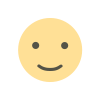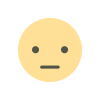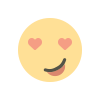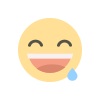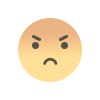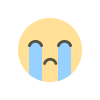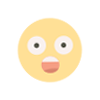Xiaomi Redmi Note 9 Pro ENG QCN
WhatsApp: 01551789497
Xiaomi Redmi Note 9 Pro ENG QCN
It seems like you are looking for a QCN file for the Xiaomi Redmi Note 9 Pro. A QCN (Qualcomm Calibration Network) file is used to restore or repair network settings on Qualcomm-based smartphones. It contains critical information related to the network, such as IMEI and other configuration details.
To clarify, the QCN file for your device can help with:
- Restoring Network Connectivity: Sometimes network issues arise, and flashing the QCN file can fix problems like missing IMEI or network instability.
- IMEI Repair: The QCN file may include IMEI data, which is necessary for devices that lose or corrupt their IMEI.
- Other Calibration Data: The QCN file also stores other important calibration data related to the device’s modem and network interfaces.
If you're attempting to repair or modify the QCN file for the Xiaomi Redmi Note 9 Pro, here are the general steps:
How to use the QCN file:
- Download the QCN file: Look for a trusted source that offers the QCN file specifically for the Xiaomi Redmi Note 9 Pro. Make sure it's from a reliable and safe source.
- Install Qualcomm USB Drivers: You'll need to install Qualcomm USB drivers on your PC to enable the connection between your device and computer.
- Use QPST Tool: The most common tool used for flashing a QCN file is QPST (Qualcomm Product Support Tool). You’ll need to:
- Download and install QPST on your PC.
- Open QPST and connect your Redmi Note 9 Pro in "Qualcomm Mode" (usually requires a combination of keys like Volume Down + Power when turning the device on).
- Flash the QCN File: In QPST, go to the "Restore" tab and select the QCN file. Follow the on-screen instructions to restore the file to your phone.
Important Notes:
- Backup: Always back up your data before flashing a QCN file, as it might overwrite sensitive information.
- IMEI: Be cautious when dealing with IMEI repairs. In some regions, changing IMEI is illegal.
- Device Warranty: Flashing firmware or QCN files may void your warranty, so proceed with caution.
What's Your Reaction?