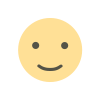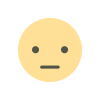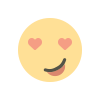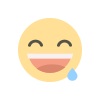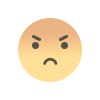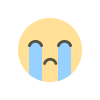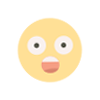Xiaomi Pocophone F1 QCN File
WhatsApp: 01551789497
The QCN file (Qualcomm Calibration Network file) is used for restoring or backing up settings related to Qualcomm-based devices, including certain Xiaomi models like the Pocophone F1. This file contains important device data such as IMEI numbers, network settings, and other configurations unique to the phone. The QCN file is crucial for ensuring that the device works properly on the network after flashing, resetting, or restoring.
If you are looking for the QCN file for the Xiaomi Pocophone F1, here are the typical ways to obtain or create it:
1. Backup your QCN File:
If you already have a Xiaomi Pocophone F1 and wish to backup your QCN file, you will need to:
- Use tools like QPST (Qualcomm Product Support Tool) or QDLoader to create a backup of your QCN file.
- Make sure you have access to the Qualcomm USB drivers and USB Debugging is enabled on your device.
- It's always good to back up your QCN file before making changes to the software or hardware of your device.
2. Restoring QCN File:
If your phone's network or IMEI information is corrupted, you may need to restore the QCN file to bring it back to the correct settings.
- You can use software like QFIL (Qualcomm Flash Image Loader) or QPST to restore the QCN file if you have a backup.
3. Obtaining a QCN File for Pocophone F1:
If you have lost your QCN file or need one for a fresh device, it's essential to know that QCN files are unique to each device and are linked to its hardware (e.g., IMEI, network configuration). Therefore:
- You should not use someone else’s QCN file on your device as it could lead to network and device issues.
- If you need the QCN for a new device or after a factory reset, you might need to get it from the manufacturer or authorized service center.
Important Note:
If you are looking to download a QCN file online, make sure you are doing so from a reliable and trusted source. Sharing or using a wrong QCN file can cause issues like IMEI loss, network disconnections, or phone malfunction.
How to Backup and Restore QCN on Xiaomi Pocophone F1:
- Enable USB Debugging in Developer options.
- Download QPST or QFIL tools on your PC.
- Use the Qualcomm USB drivers to connect your phone to the computer.
- Open QPST or QFIL and back up your QCN file, or restore it using the tool if necessary.
What's Your Reaction?