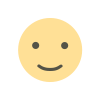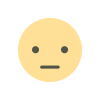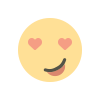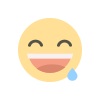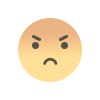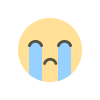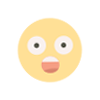Xiaomi Poco M3 QCN File
WhatsApp: 01551789497
The QCN file (Qualcomm Calibration Network) is a file used for repairing or restoring network settings, IMEI, or other baseband-related issues on Qualcomm-powered devices like Xiaomi Poco M3. It contains calibration data for the device's radio and modem.
If you're looking for a QCN file for the Xiaomi Poco M3, here’s some important information:
-
Obtain QCN from your Device:
- It’s always best to extract the QCN file from your own Poco M3 (if possible). This ensures that the file contains the correct data for your device. There are several tools available (like QPST or Qualcomm Software) that can help you extract the QCN file from a device that is working.
-
Using a Backup QCN File:
- Sometimes users search for QCN files online. However, using a file from another device is not recommended, as it could cause further issues like invalid IMEI or network instability. The best practice is to backup your QCN file before making any modifications to your phone's software.
-
Tools to Use:
- QPST (Qualcomm Product Support Tool): This is one of the common tools used for reading, writing, and backing up QCN files on Qualcomm-based devices.
- QFIL (Qualcomm Flash Image Loader): This tool can be used to flash a QCN file if you are repairing network or IMEI-related issues.
- EFS Backup: It's also essential to back up your EFS partition in case something goes wrong while restoring the QCN file.
-
Caution: Flashing or modifying the QCN file can result in permanent damage to your phone, including the loss of IMEI, and can even make the device unusable if done incorrectly. Make sure to double-check your steps and always have a backup.
What's Your Reaction?